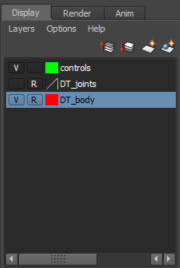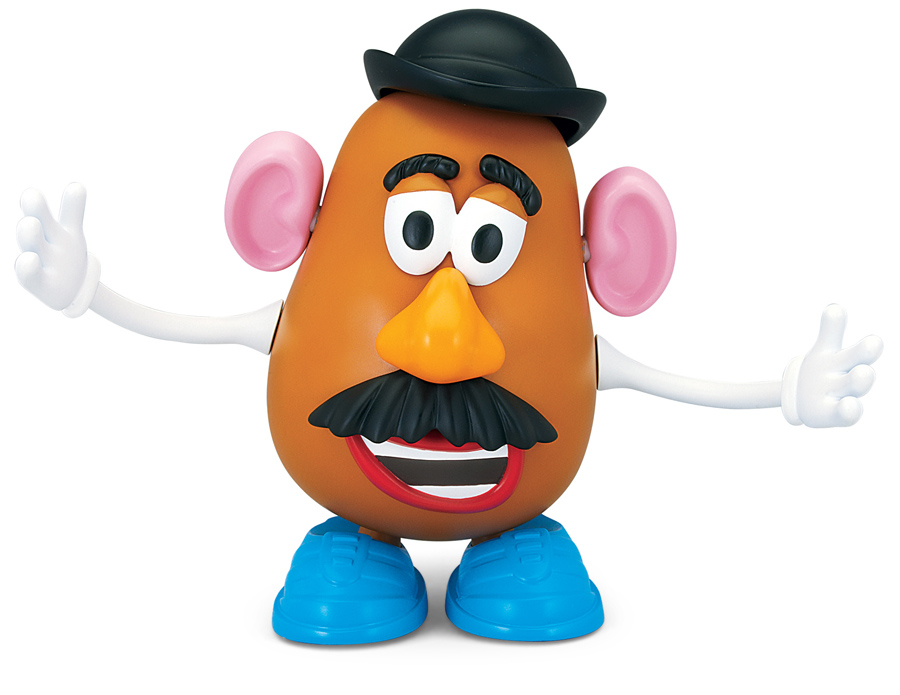Model Rigging
Firstly before approaching to rigging my model, I had to watch youtube tutorial videos to understand the basics of skeleton joints, IK handle and parenting controls.Maya Rigging 101 - Simple IK rig (James Thompson)
During this video I have learnt how to apple parenting, skeleton joints, and how to use IK handles. I will implement this knowledge in rigging my character.
Basic bipedal character rigging setup in Maya - Part 1 of 7 (Jamier Telford)
This video is a series of tutorial on how to rig a basic bipedal character. I have learnt where to apply the skeleton joints and how to bind meshes. I have Watched this video just to see how to lay out the skeleton joints.
Using what I learnt from the second video, I applied the skeleton joints where its needed to be. I started off by adding the spine joints.
Using the smooth bind tool, I firstly selected the limb joints one by one and binded it to the models limbs mesh. I did this for the head and bottom flaps.
Using curves. I parented the IK handle to the circle which I will be using as the control. I Did this throughout the joints that moves. Using the move tool and pressing V I snapped the curve In the Middle of the moving joints (This is done before parenting the curve to the IK Handle)
After Doing the controls, I separated the Controls in a new Layer, i similarly did the same for the joints and the mesh. I locked the joints and the body so that it cannot be altered. I then hid the joints so that the rig does not become confusing.

This is the final outcome of my model. Which I will use in compositing a live action and animation.